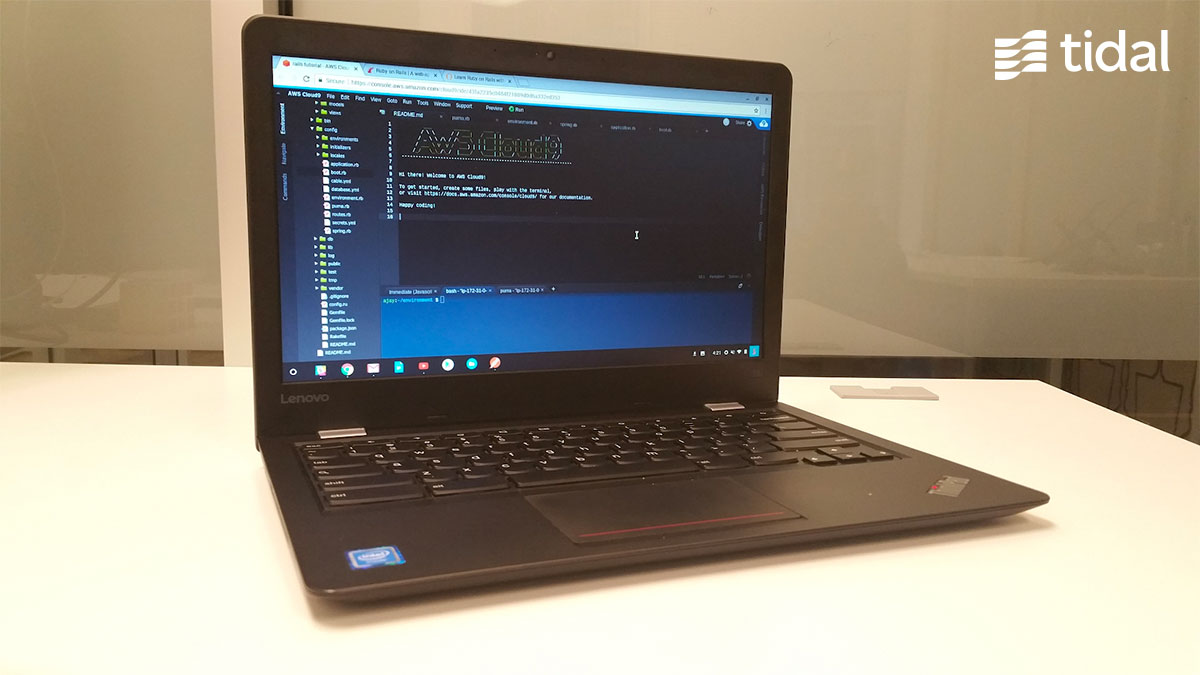My 2 Month Journey at Tidal
My name is Ajay Rajendran and I am a co-op currently working at Tidal. As a co-op, working for a young company that was born in the cloud has given me the opportunity to experience and learn about so many new things that I wouldn’t have back in university. My journey so far at Tidal gave me insight into how the a business in the cloud operates, and how being a cloud-native software developer feels like. I hope to share with you the things I have learned and the experiences I have gained since joining the Tidal family.
A bit about myself
I was born in India and grew up with no interaction with computers until I moved to Canada back in grade four. Even then, I was never really interested in using a computer till around grade 7 when I started doing assignments on it. I finally understood what the possibilities are with a computer, and it took off from there. In high school however, I got exposed to programming, and it showed me a way to use my imagination to construct something that had a practical use from the ground up. It allowed me to envision a solution to a problem and develop that solution. Ever since, I have had a great interest in programming and I knew that is the field I wanted to go into.
I am currently in 3rd year computer science co-op program specializing in software engineering at University of Toronto Scarborough campus. I did an 8-month work term first at CIBC as a technical analyst prior to joining the Tidal family as a Migration Hacker.

Cloud Native Developer
Being a cloud-native developer
Ever since I have started working at Tidal, all my work has been cloud native. All of my programming work is through AWS Cloud9, a cloud based integrated development environment, and nothing I have worked on thus far was stored locally. Being cloud native is very useful because it does not constrict me to one specific computer. As long as I have access to the internet, I can access my work from any computer. This has been useful numerous times. Whenever I worked from home and did not have my Chromebook with me, I could just log in from my home computer. When I had to go to school to get some paperwork done and I did not bring my laptop with me, I just logged in from a school computer and did some work there. Being cloud native also has the added benefit of not losing any work due to file corruptions, or other hardware issues. Since my work is all on the cloud, they are saved as I program, so I don’t need to worry about any issues I would have if I was working on a local system. Overall, being a cloud-native developer has been a great experience and made a lot of my work much easier and more readily accessible.

cloud
What technologies I have used so far
In the 2 months I have worked here, I have worked on two major projects. The first one was a Twitter-bot application and the second was creating documentation through swagger for the main application. Both of these projects have been cloud-native on AWS Cloud9. The first project, Twitter-bot, is written in Ruby using the Twitter gem to interact with the Twitter API. This gave me a first hand experience in working with APIs, Ruby, and a good understanding of the REST protocol. Creating a Twitter-bot gave me insight on how APIs worked and a good understanding of Ruby along with the several gems. This project is both informative and very interesting to work on. The second project is creating swagger documentation for the main application. For this, I first had to learn about Ruby on Rails, which was possible thanks to the resources, such as the Ruby on Rails tutorial book that my co-workers provided me. Then I learned how swagger documentation works and used that to create swagger documents for a number of routes in our main application. Overall, I have used a lot of new technologies since I have started working here and all this experience has been very beneficial for me as a co-op student.
What my workstation is like at Tidal
My main workstation at Tidal is my Chromebook. I use a Yubikey and an authenticator to gain access to all my content online. Since all of my work is cloud-native, all I really require is a device that can connect to the internet, and so the Chromebook is perfect. It’s lightweight and has a long battery life which is great if I have to take it somewhere, and I don’t need to worry about anything happening to my content because it isn’t stored locally on the Chromebook. Even though the Chromebook is my main workstation, I can still work on any device that has a connection to the internet which is very convenient. The extra layer of security provided by the Yubikey and the authenticator is helpful in case I am worried about accessing my content from a different location.

How my overall experience has been so far
In the two months I have worked at Tidal, I have gained a lot of knowledge and experience here thanks to both my work and my co-workers. I have learned about different applications, about the cloud, and even about how a business in the tech field operates. Different from major corporations I’ve been in, I am actively involved in the projects that are going on, with positive feedback on any work I do here. As a co-op student, I hope to learn more and contribute more in the remaining months of my term! Follow me on social media to keep up with what I am doing at Tidal. Thank you for reading!